Customer Users Logging Trend
The Customer Users Logging Trend report displays a column chart of the number of Customers logging into the EIPP portal.
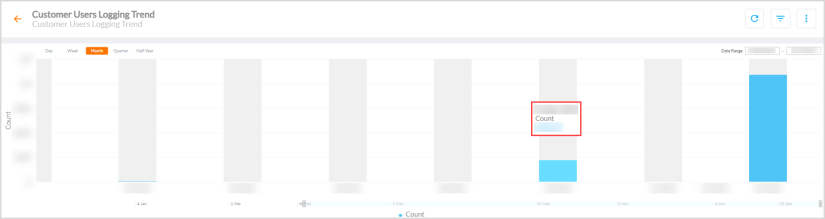
Hovering over the series displays a tooltip of the date on X-axis and the respective count of Customers logged into the EIPP portal.
Out-of-the-Box Features
The Out-of-the-Box features and functionalities of the report are as follows:
-
Date Range - Filters the data displayed in the report as per the required date range.


Note
To filter date range, you can also use the navigator feature at the bottom of the screen.
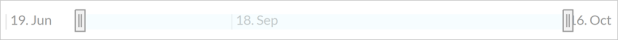
-
Standard Out-of-the-Box Filters - Filters the entire report based on Company Code.
-
Period Selector - Switches between Day, Week, Month, Quarter, or Half-Year to display the report accordingly.

-
Kebab Menu - Click this icon to access options such as download, schedule, and mark the report as favorite. For more details, refer to Using Kebab Menu Options.