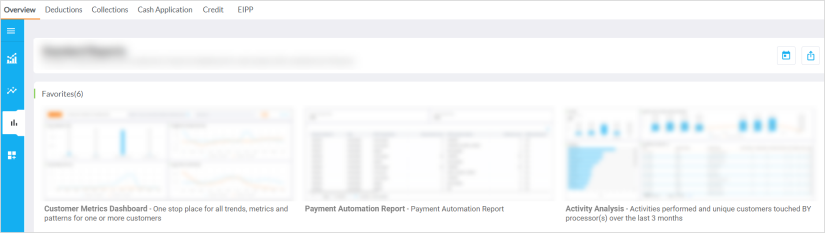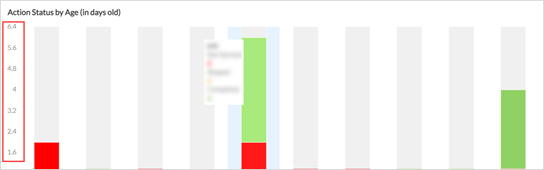Using Kebab Menu Options
The following options are available in the kebab menu for a report or dashboard.
|
|
Note Few of the options and sub-options may not be available for the selected report or dashboard. |
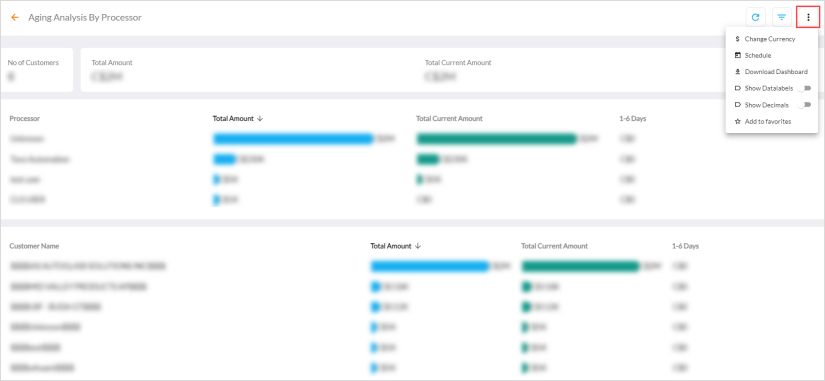
Change Currency
This option is used to modify the monetary values of a report or dashboard into Global or Local currency.
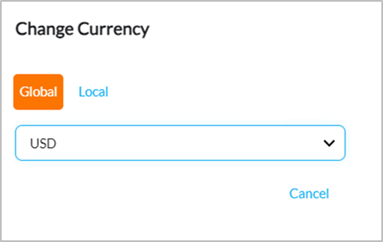
Schedule
This option is used to configure the schedule of report generation and the users who will receive notifications. Clicking this icon displays the Create Schedule window.
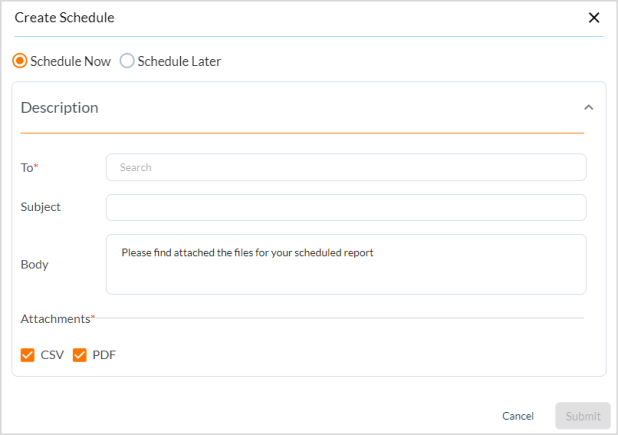
Refer to Scheduling Reports for more information.
Download Report or Dashboard
This option is used to download or export the report or dashboard. Clicking this icon displays the Download Report or Dashboard window.
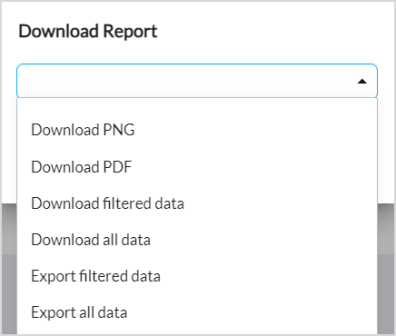
|
|
Information
|
Show Datalabels
This option is used to toggle the display of metrics on elements such as columns, bars, and graphs for the entire report or dashboard.
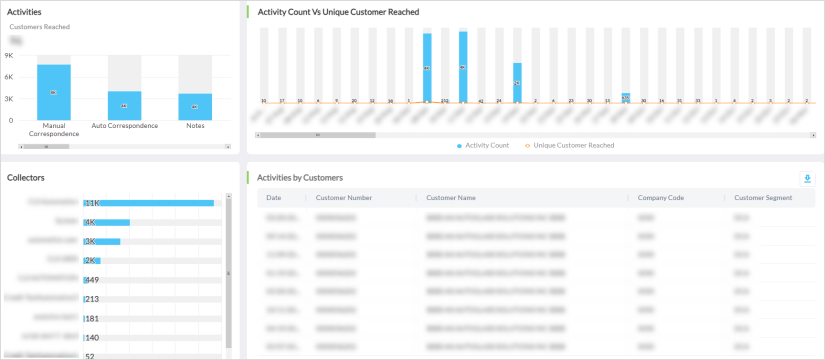
Show Decimals
This option is used to toggle the display of metrics in the reports or dashboards in decimal or rounded off values.
|
|
Note This feature is inapplicable for the following: |
Add to favorites
This option is used to mark the frequently used reports and dashboards as favorites.
Navigate to Analytics > Overview > Standard Reports to view your favorite reports and dashboards.