Updating My Profile
Use the My Profile option to update your details as required.
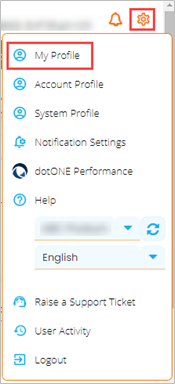
To update Profile information, follow these steps:
-
From the Settings drop-down list, select My Profile.
The My Profile window will be displayed.
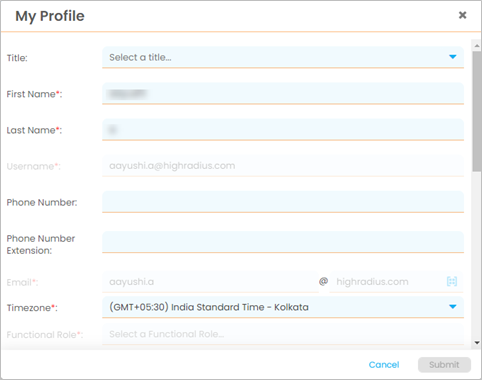
-
Make the required changes.
-
Select the Scheduled Email Subscription checkbox if you would like to get weekly updates from the system. You will be notified for the following:
-
Owner and Processor changes
-
Changes in the assigned tasks
Select the Email Subscription checkbox if you want to be notified for the following actions:
-
Approval Workflow
-
Correspondence
-
Email Inbox
-
Owner and Processor changes
-
Click Submit. A confirmation message will be displayed and the changes will be saved.
|
|
Hint You can customize the application to open in any specific tab by selecting the Default Tab from the drop-down list provided in the My Profile window. |